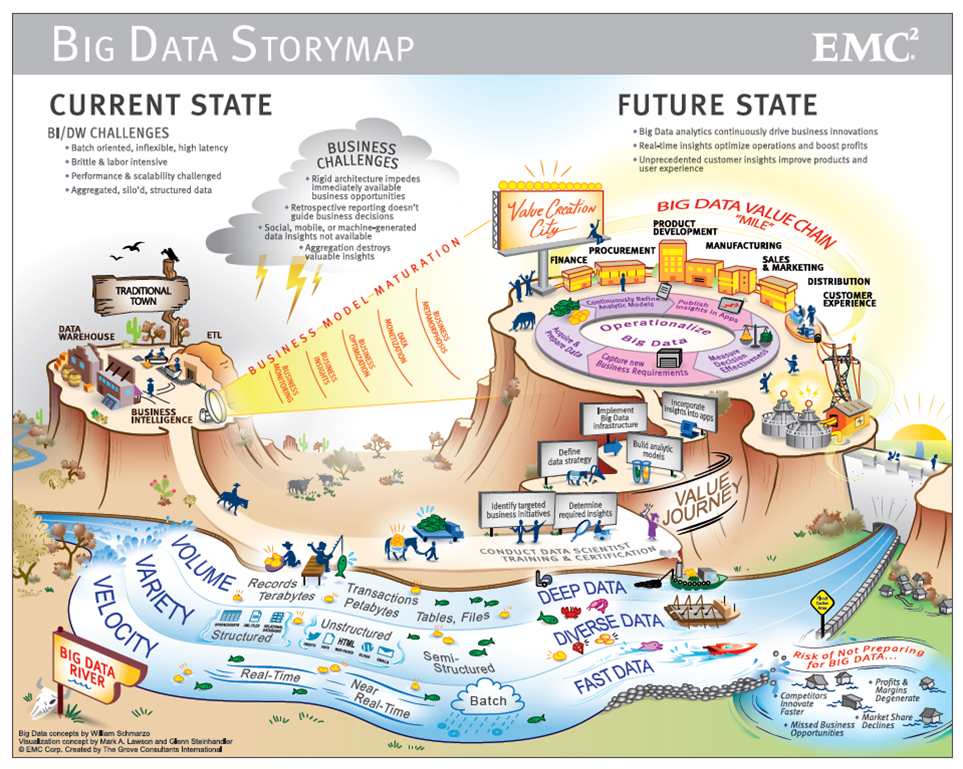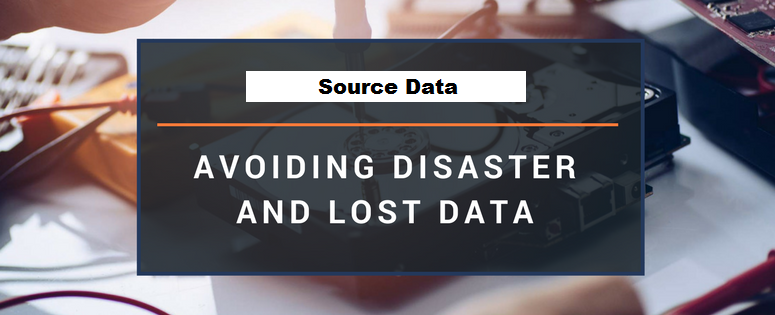 ArcGIS projects provides an ability to make amazing maps while loading data from a variety of sources. These sources can be local, present somewhere in your computer or can be located somewhere over the network or even they can be present on online such as ArcGIS Online or various websites supporting WMS protocols etc. Although the ArcGIS provides various smart tools to manage these sources however many people struggle with their maps, especially in a network environment. Below I am explaining my preferences to manage data sources, that could fit to the person, working in corporate environment and providing geospatial support to multiple users within the organization.
ArcGIS projects provides an ability to make amazing maps while loading data from a variety of sources. These sources can be local, present somewhere in your computer or can be located somewhere over the network or even they can be present on online such as ArcGIS Online or various websites supporting WMS protocols etc. Although the ArcGIS provides various smart tools to manage these sources however many people struggle with their maps, especially in a network environment. Below I am explaining my preferences to manage data sources, that could fit to the person, working in corporate environment and providing geospatial support to multiple users within the organization.
- Maintain all local projects and data in one folder on your computer
- Use the enterprise data sources as much as you can such as SDE Server or ArcGIS Server or Portal
- Use designated area on network to place, all data to be shared with other people in the team and keep that area ready only for others
- Use UNC paths for such data sources (\\servername\folder\project\gisdata\)
OR - If you have mapped these maps to a drive character on your computer than make sure that other team members are also having the same character mapped with the same path. This needs more collaboration and need to maintain properly.